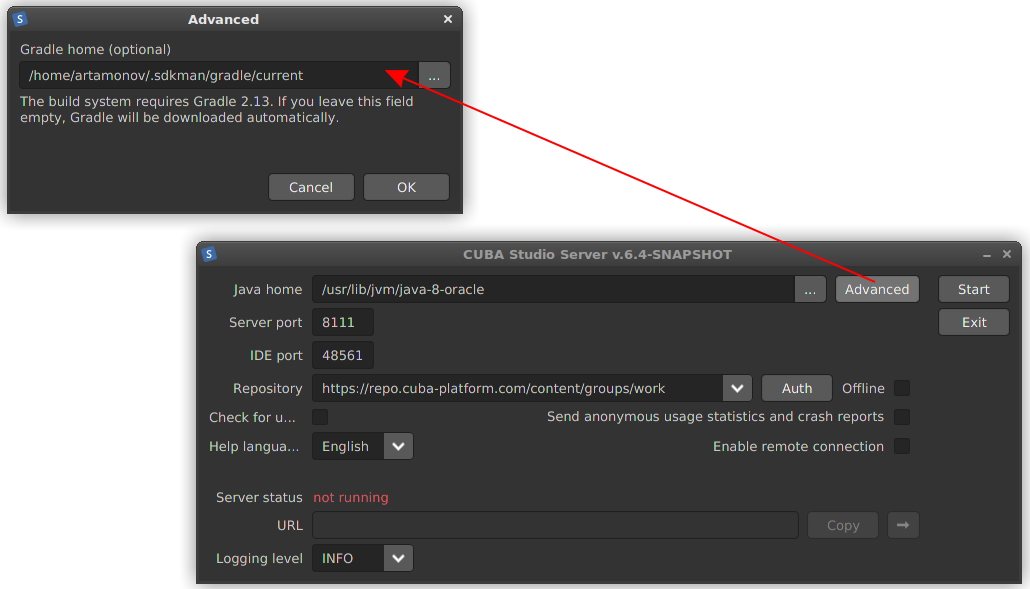FAILURE: Build failed with an exception.
* What went wrong:
org.gradle.api.internal.MissingMethodException: Could not find method mustRunAfter() for arguments [[task ':app-core:deploy', task ':app-web:deploy']] on task ':start'.
> Could not find method mustRunAfter() for arguments [[task ':app-core:deploy', task ':app-web:deploy']] on task ':start'.
* Try:
Run with --info or --debug option to get more log output.
After installed the Gradle 2.13 same error presist.
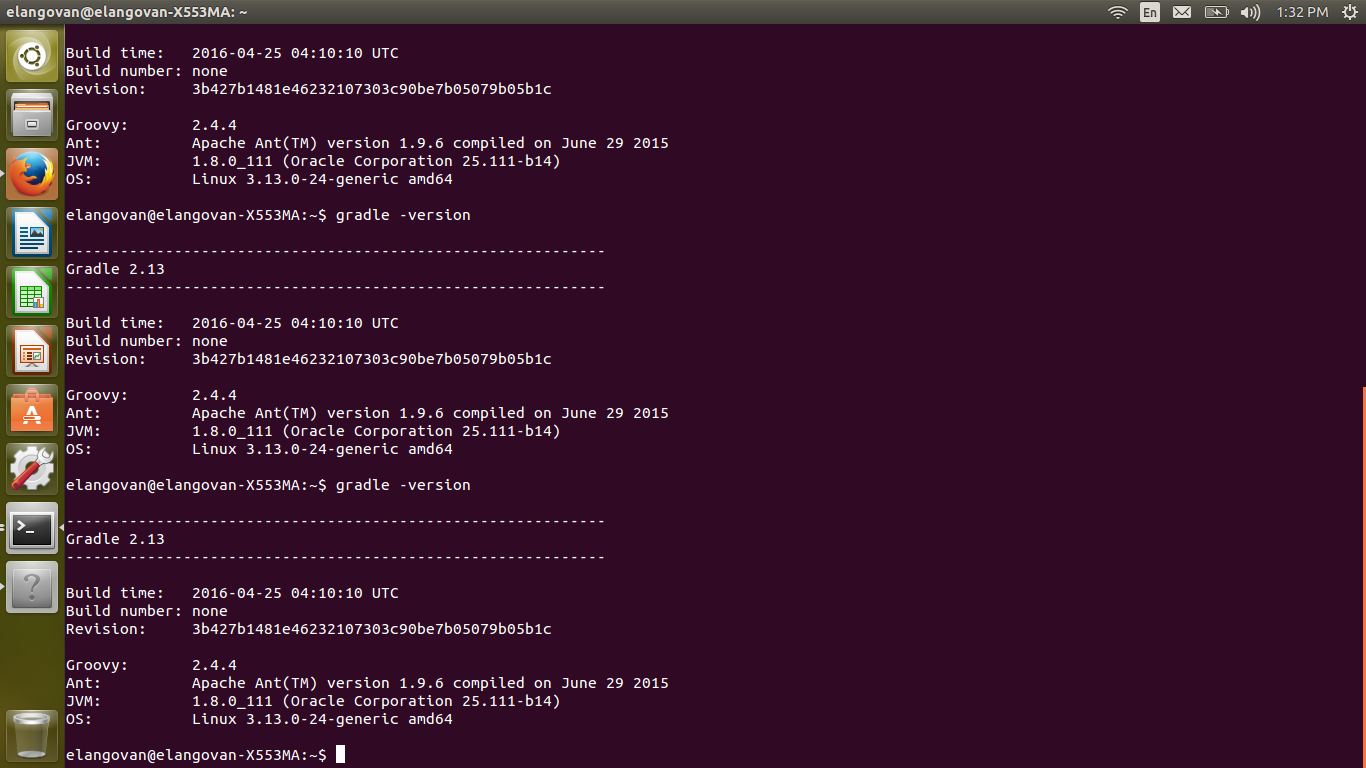
You are using an old version of Gradle. See CUBA Studio Installation - CUBA Platform. Developer’s Manual
If you install Gradle manually you have to set Gradle path to Studio using Advanced button in Studio start window:
In case of installation using sdk man the path will be: /home/$username/.sdkman/gradle/current