Hi, I try to generate model from Sql Server database and I have a problem with the foreign key, because it not mapping into platform. What is the best practice for mapping it?
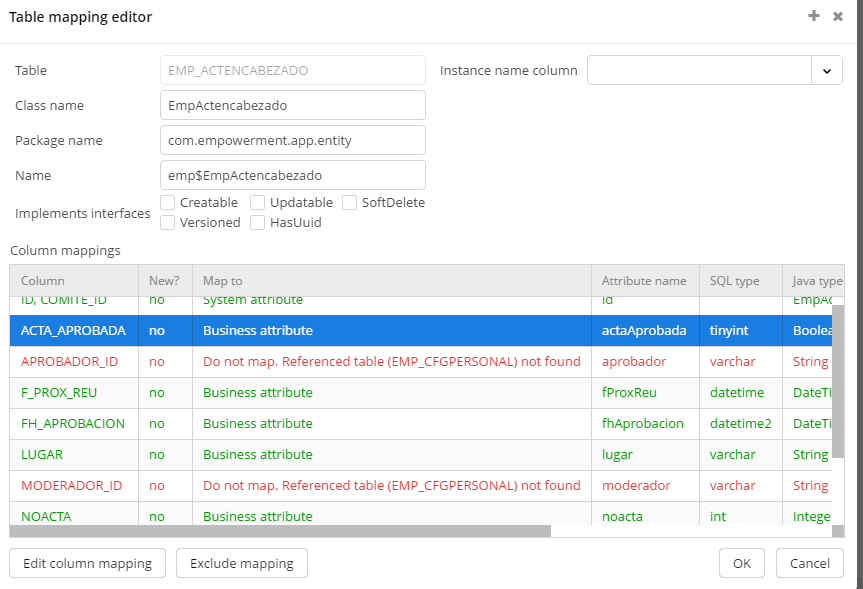
Thanks,
Hi, I try to generate model from Sql Server database and I have a problem with the foreign key, because it not mapping into platform. What is the best practice for mapping it?
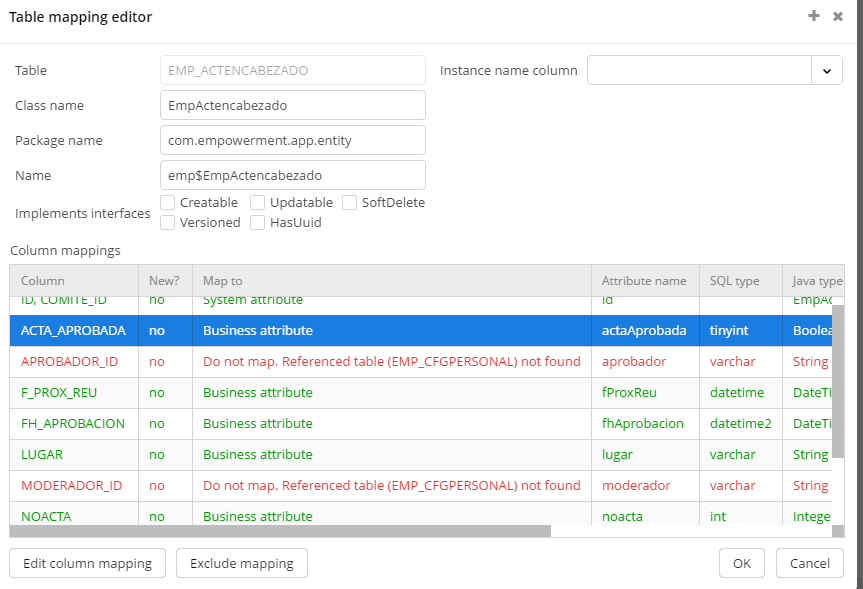
Thanks,
Hello, someone have Any suggestion?
Hi! Probably, you did not choose ‘EMP_CFGPERSONAL’ table on the first step ‘Select tables that you want to map to data model’. Also it is possible that ‘EMP_CFGPERSONAL’ table is in another database schema. Studio model generator can only work with one database schema. In the latter case:
Hi Alexander the table ‘EMP_CFGPERSONAL’ was mapped to data model before to map this table ‘EMP_ACTENCABEZADO’
The problem really exists. We will try to fix it in the next releases. Workaround:
Thank you so much Alexander