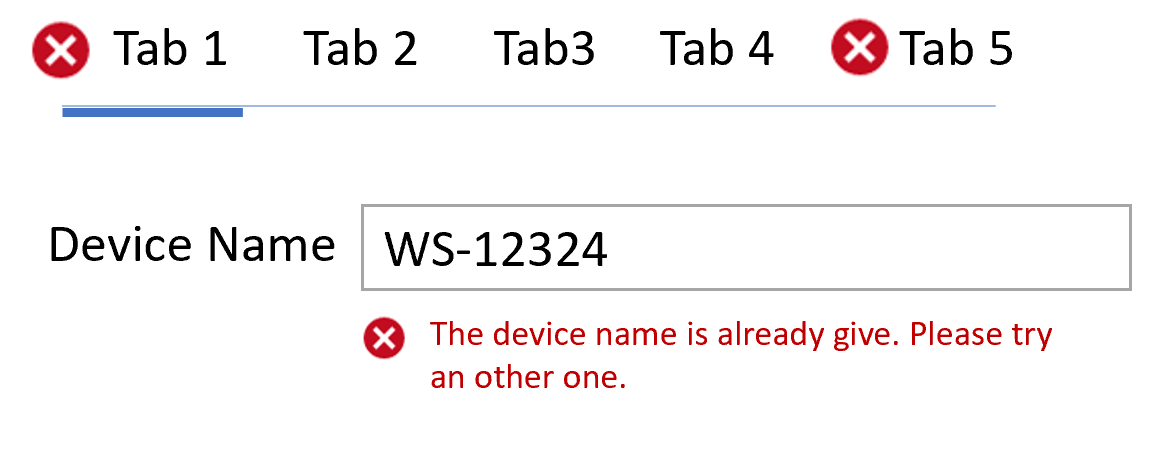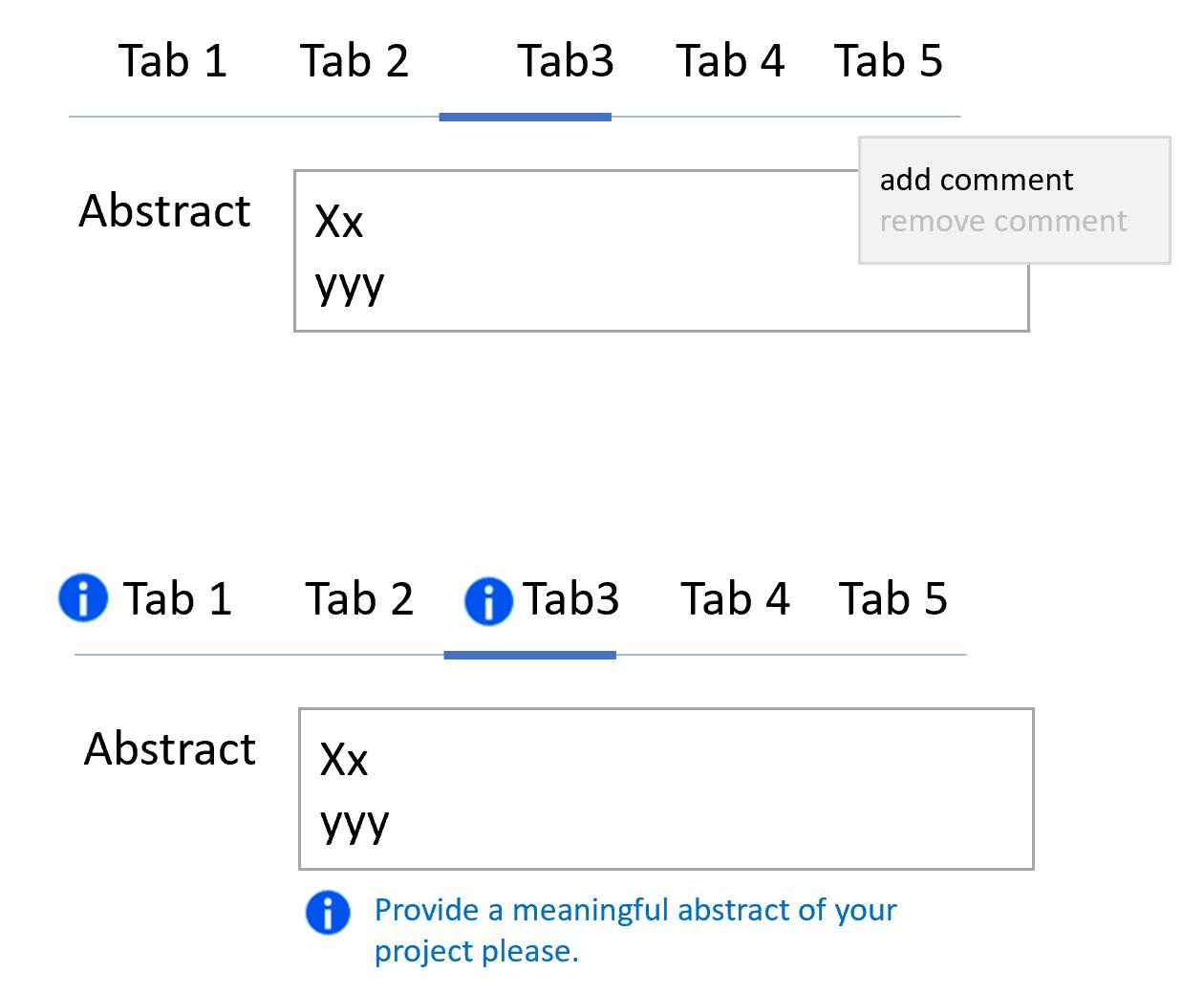hi @werner.schnedl1,
I looked into this topic as well, as it contained some interesting parts and I can remember I had a similar requirement.
What I did was to focus on the question of the comments. I added the following example: GitHub - mariodavid/cuba-example-review-comments
The solution does not require to manually create comments fields with the possibility to forget about them. Instead this solution is generic, that it works for all entities and all attributes.
I will post the README here:
CUBA Petclinic Review Comments
This examples shows how to create review comments for fields on an entity.
The example contains the following business case:
Nurses have to enter a visit documentation after a Pet visit is finished. When they enter the information this documentation has to be reviewed by a Veterinarian. The Vet can take a look at the documentation and add comments to the fields that were entered by the Nurse.
If there is anything to change, the Vet adds a Comment to a Field. Then the nurse can look at the Documentation once again and look at what needs to be changes. The comments are provided via the tooltip on the Field. Additionally the fields are marked with a corresponding (i) icon.
Screenshots

Nurse: Enter Documentation
Vet: Comments Management
Vet: Create Comment
Nurse: Comments Management
How does it work?
The example is built on top ot the following two add-ons:
to store the comments in a generic way.
Storing comments
There is a dedicated entity: EntityAttributeComment which contains the comment information with a link to the VisitDocumentation instance.
@Table(name = "PETCLINIC_ENTITY_ATTRIBUTE_COMMENT")
@Entity(name = "petclinic_EntityAttributeComment")
public class EntityAttributeComment extends EntityAttributeAwareStandardEntity {
private static final long serialVersionUID = -308675045818098974L;
@Convert(converter = EntitySoftReferenceConverter.class)
@MetaProperty(datatype = "EntitySoftReference")
@Column(name = "REFERS_TO")
protected com.haulmont.cuba.core.entity.Entity refersTo;
@Lob
@Column(name = "COMMENT_")
protected String comment;
public com.haulmont.cuba.core.entity.Entity getRefersTo() {
return refersTo;
}
public void setRefersTo(com.haulmont.cuba.core.entity.Entity refersTo) {
this.refersTo = refersTo;
}
public String getComment() {
return comment;
}
public void setComment(String comment) {
this.comment = comment;
}
}
Comment Indicators in the UI
It is mainly handled in the VisitDocumentationEdit controller class. When the screen is opened, all fields
are traversed in order to find out which fields to mark with a comment:
public class VisitDocumentationEdit extends StandardEditor<VisitDocumentation> {
// ...
@Subscribe
protected void onBeforeShow(BeforeShowEvent event) {
loadComments();
if (!security.isEntityOpPermitted(EntityAttributeComment.class, EntityOp.UPDATE)) {
contentTabSheet.removeTab("commentsManagementTab");
}
}
private void loadComments() {
Collection<EntityAttributeComment> entityAttributeComments =
softReferenceService.loadEntitiesForSoftReference(EntityAttributeComment.class, getEditedEntity(), "refersTo");
commentsDc.setItems(entityAttributeComments);
contentTabSheet.getTabs()
.forEach(tab -> tab.setIcon(null));
annotateFormsWithComments();
}
private void annotateFormsWithComments() {
ComponentsHelper.traverseComponents(contentForm, this::markComponentAsCommentedIfRequired);
ComponentsHelper.traverseComponents(feedbackForm, this::markComponentAsCommentedIfRequired);
}
private void markComponentAsCommentedIfRequired(Component component) {
if (component instanceof Field) {
Field field = (Field) component;
MetaProperty metaProperty = metaProperty(field);
Optional<EntityAttributeComment> possibleComment = commentsDc.getItems()
.stream()
.filter(entityAttributeComment -> entityAttributeComment.getEntityAttribute().equals(metaProperty))
.findAny();
possibleComment.ifPresent(entityAttributeComment -> {
attachCommentToField(field, entityAttributeComment);
if (component.getParent().getParent().getParent() instanceof TabSheet) {
TabSheet.Tab tab = contentTabSheet.getTab(component.getParent().getParent().getId());
tab.setIconFromSet(CubaIcon.INFO_CIRCLE);
}
}
);
}
}
private void attachCommentToField(Field componentField, EntityAttributeComment entityAttributeComment) {
componentField.setDescription(entityAttributeComment.getComment());
componentField.setIconFromSet(CubaIcon.INFO_CIRCLE);
}
private MetaProperty metaProperty(Field field) {
ContainerValueSource valueSource = (ContainerValueSource) field.getValueSource();
return valueSource.getMetaPropertyPath().getMetaProperty();
}
}
Additionally there is a tab for comments management. This Tab is only available for the Role Veterinarian.