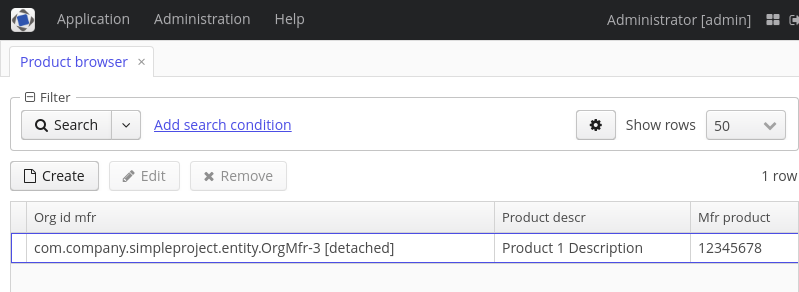Perhaps the reason I have never had someone provide me with a workaround is that it is not possible but I can’t have a user interface that looks like this.
I am aware that lookup values can be coded up in a java class, and that natural keys can be used, but I need to see the natural key, a unique text field populate the surrogate key from the referenced table.
How can I populate the lookup field
using display and values such as:
select o.org_cd, o.org_id
from org o,
org_mfr om
where o.org_id = om.org_id;
Although the entire project is attached here is the postgresql schema.
drop schema simpleproject cascade;
create schema simpleproject;
set search_path to simpleproject;
create table org (
org_id serial primary key not null,
org_cd varchar(16),
org_nm varchar(32),
unique(org_cd)
)
;–
create table org_mfr (
org_id integer primary key not null references org(org_id),
mfr_cd varchar(10) not null,
unique(mfr_cd)
)
;–
create table product (
product_id serial primary key,
org_id_mfr integer not null references org_mfr,
product_descr varchar(60) not null,
mfr_product_id varchar(8),
unique(org_id_mfr,mfr_product_id)
)
;–
create index product_org_mfr_ndx on
product(org_id_mfr)
;–
insert into org(org_cd, org_nm)
values (‘CUSTOMER1’,‘First Customer’)
;–
insert into org(org_cd, org_nm)
values (‘CUSTOMER2’,‘Second Customer’)
;–
insert into org(org_cd, org_nm)
values (‘MFR1’,‘First Manufacturer’)
;–
insert into org_mfr(org_id,mfr_cd)
select org_id, ‘3871’
from org
where org_cd = ‘MFR1’
;–
insert into product(org_id_mfr, product_descr, mfr_product_id)
select om.org_id, ‘Product 1 Description’,‘12345678’
from org o,
org_mfr om
where o.org_id = om.org_id and
o.org_cd = ‘MFR1’
;–
commit;

Nxa73ZiwphnIZJI5beTH6JaAG.png)