Hi, CUBA team
In my project, I have a table with lot of fields. So I need to frozen first column function of datagrid.
But when open datagird browse , it much slower than table. As shown below.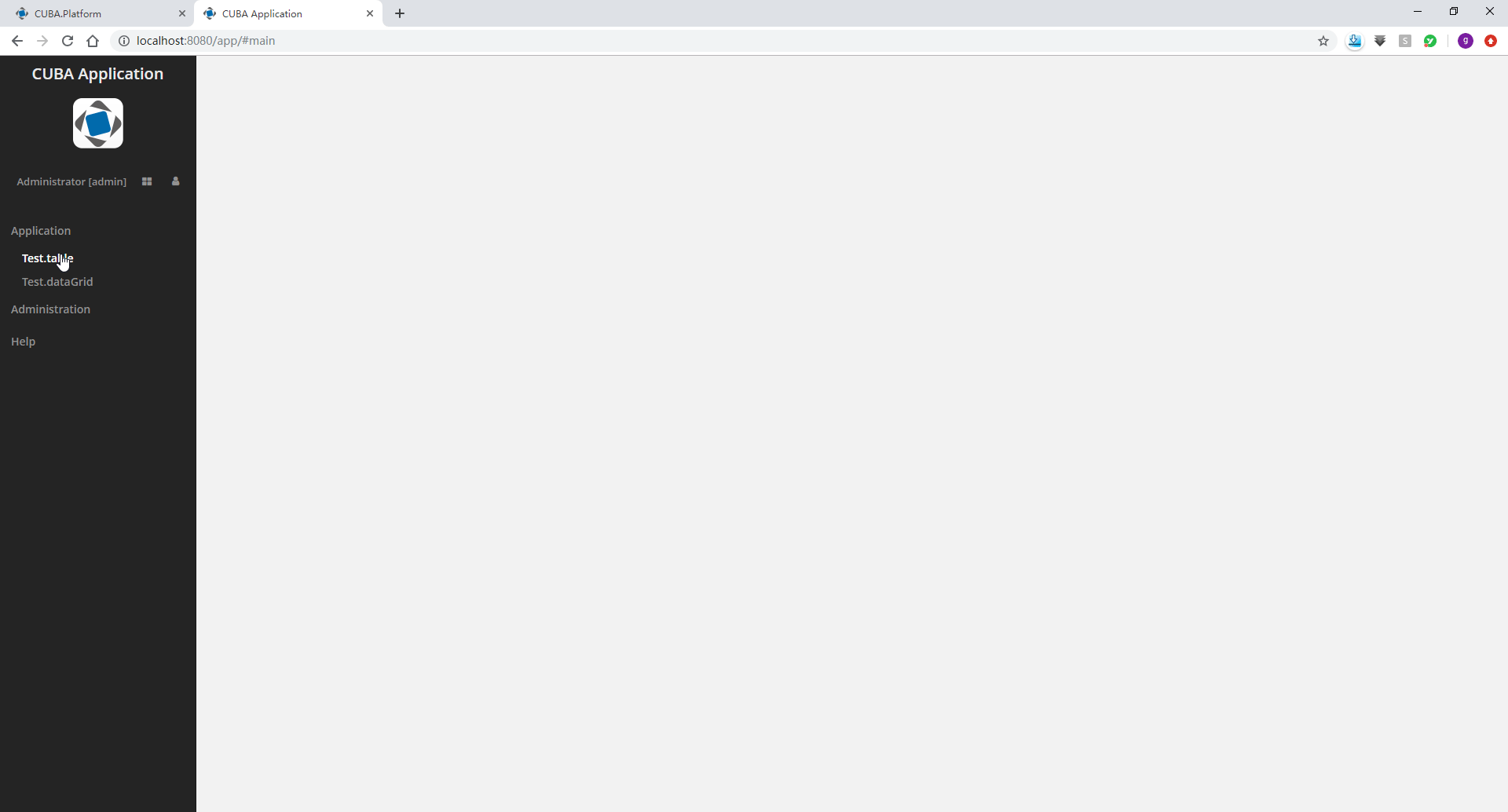
Below is my demo. You can use Application> Test.table> add(button) to add 100 data. So you can easily reproduce the problem.
grid-table.zip (460.1 KB)
Could you give me some help?
Look forward to your reply.
Best regards
Hi,
The Table and DataGrid components have different approaches for displaying data while scrolling.
The table shows a placeholder with row numbers that will be displayed after stopping scrolling:
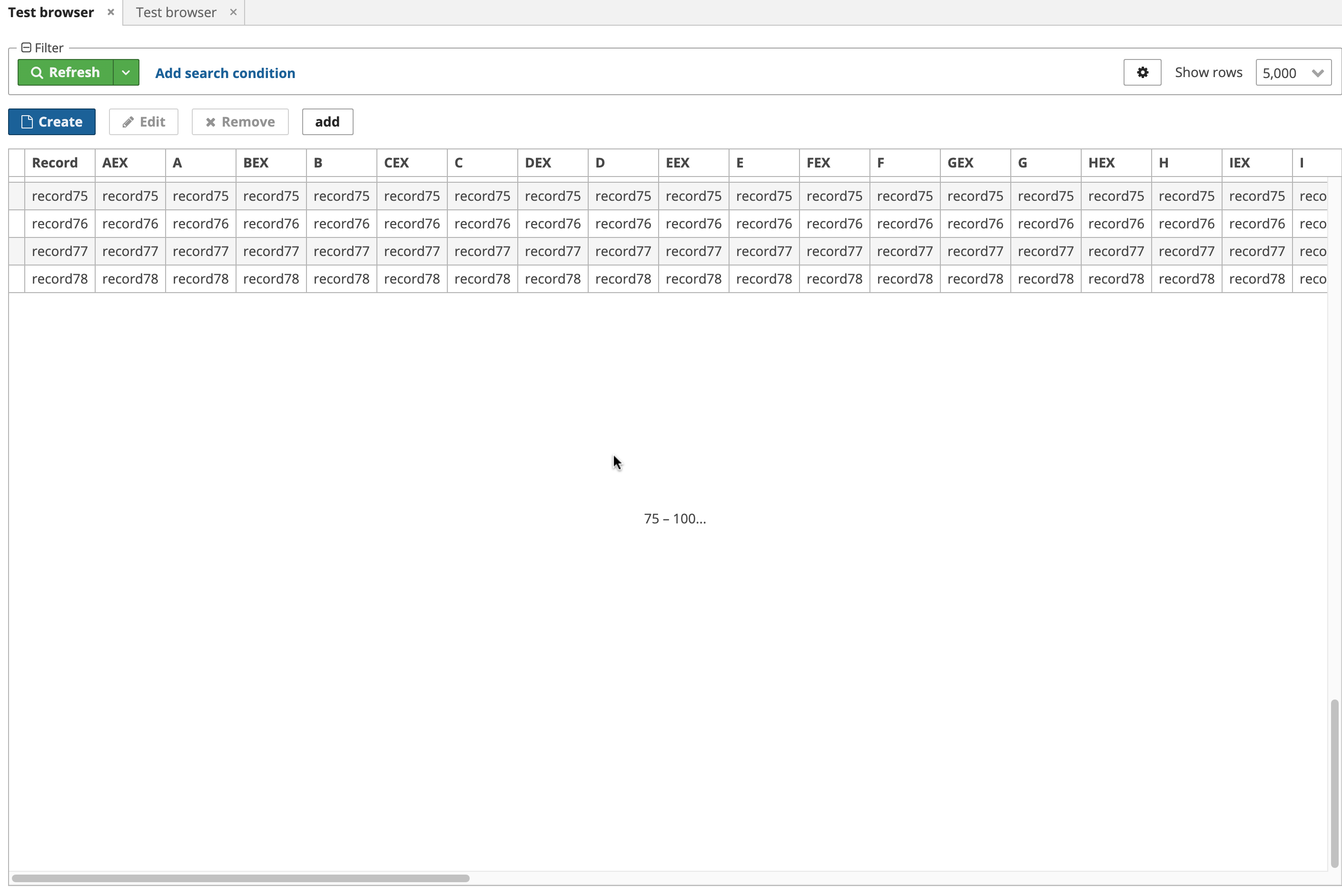
DataGrid displays rows all the time to provide users with more convenient UX. With a large number of columns, this approach may seem slower compared to the table.
Regards,
Gleb
Hi Gleb,
I’m glad to receive your reply. So is it possible for DataGrid lazy loading?
Because I need to use DataGrid to frozen first column in my project.
But the performance of DataGrid cannot meet the acceptance standard.
Best regards,
Damon
Unfortunately, neither Table nor DataGrid has lazy loading. Only pagination. In your demo project Table has rowsCount element and DataGrid not.
Regards,
Gleb
Hi Gleb,
Thank you for your reply.
Regards,
Damon
Hi Wang,
Would like to know how you are saving data in the DataGrid. I am struggling quite a bit. Not able to get the event for OK button in inline editor. Can you please help me in this regard.
Regards
Hi @kindlymailme,
please create a dedicated topic for the question. That helps other people find related questions later. Please also do not create double postings (DataGrid vs Table - #11 от пользователя kindlymailme - CUBA.Platform).
Thanks
Mario