Hi,
Some users from China forum report that they installed CUBA plugin,but can’t see CUBA Project option when create project. There are no any prompt message.
I have encounter the similar problem yesterday. I opend my CUBA project in IDEA, can see CUBA Project tree,
but can’t use some designer ,like View Designer,Entity Designer, after some minutes, popup a window for licence information.
I thinks that all the problem above is related to the Network. May be CUBA Plugin call remote service to get licence information, when the network is blocked, the licence information can’t be get,then CUBA Plugin can’t work.
Hi Ray,
Yes, Studio requests for the trial subscription online, and the server is located in Europe.
We’ll think how to fix the situation for China.
Hi,Konstantin
Now i got.
Need any cooperation,tell us.
Regards
Hi, @knstvk
A developer reported that can‘t select platform version in the New Project windiow and the version list is empty.Is it also caused by the network problem?
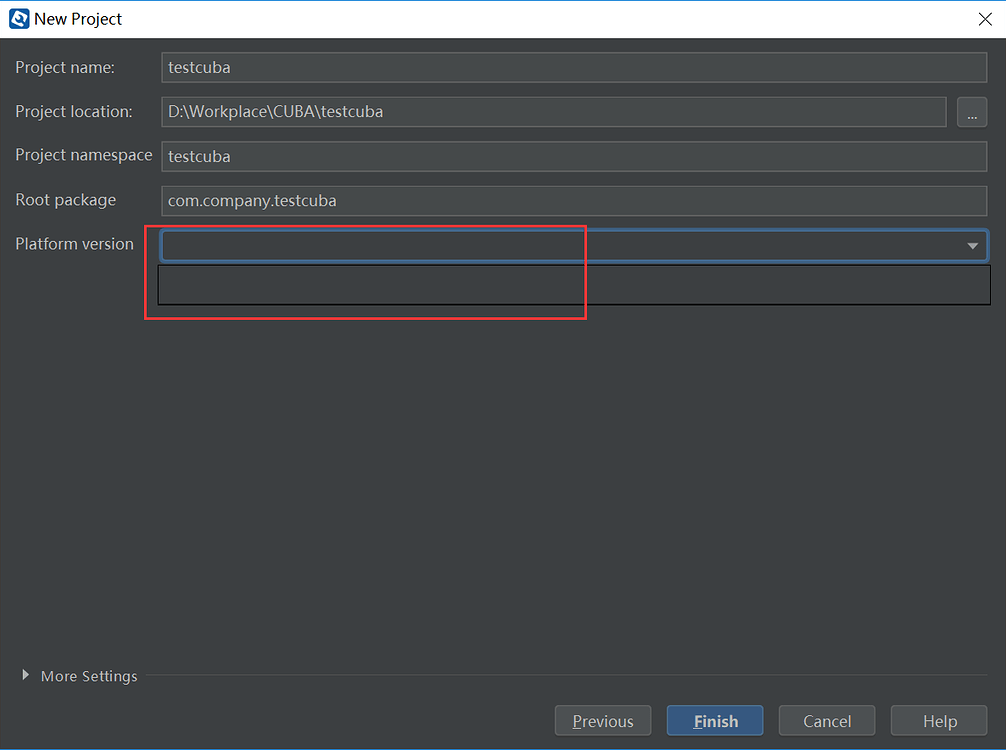
Yes it can be. The list of versions is downloaded from maven-metadata.xml files published in the repository.
When creating a project, make sure you use dl.bintray.com repository - it is accessible via CDN.