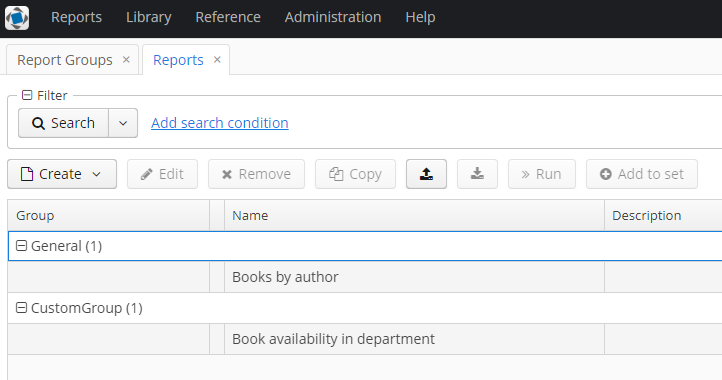Hi,
I would like to create a new Report Group. I’ve created it, but I do not see it at Reports.
If I create a new Report, I can select my new Group, and I can save there the report, but still do not sees it at Reports.
Maybe I should edit the System attribute at the Report Groups? But I can’t modify it. On edit I get a “System Code” attribute, but I have no idea what to write there.
I’ve read the Reporting documentation, but I did not find anything related to how to create a report group.
Can you help me to solve this problem?
Thanks for your help.