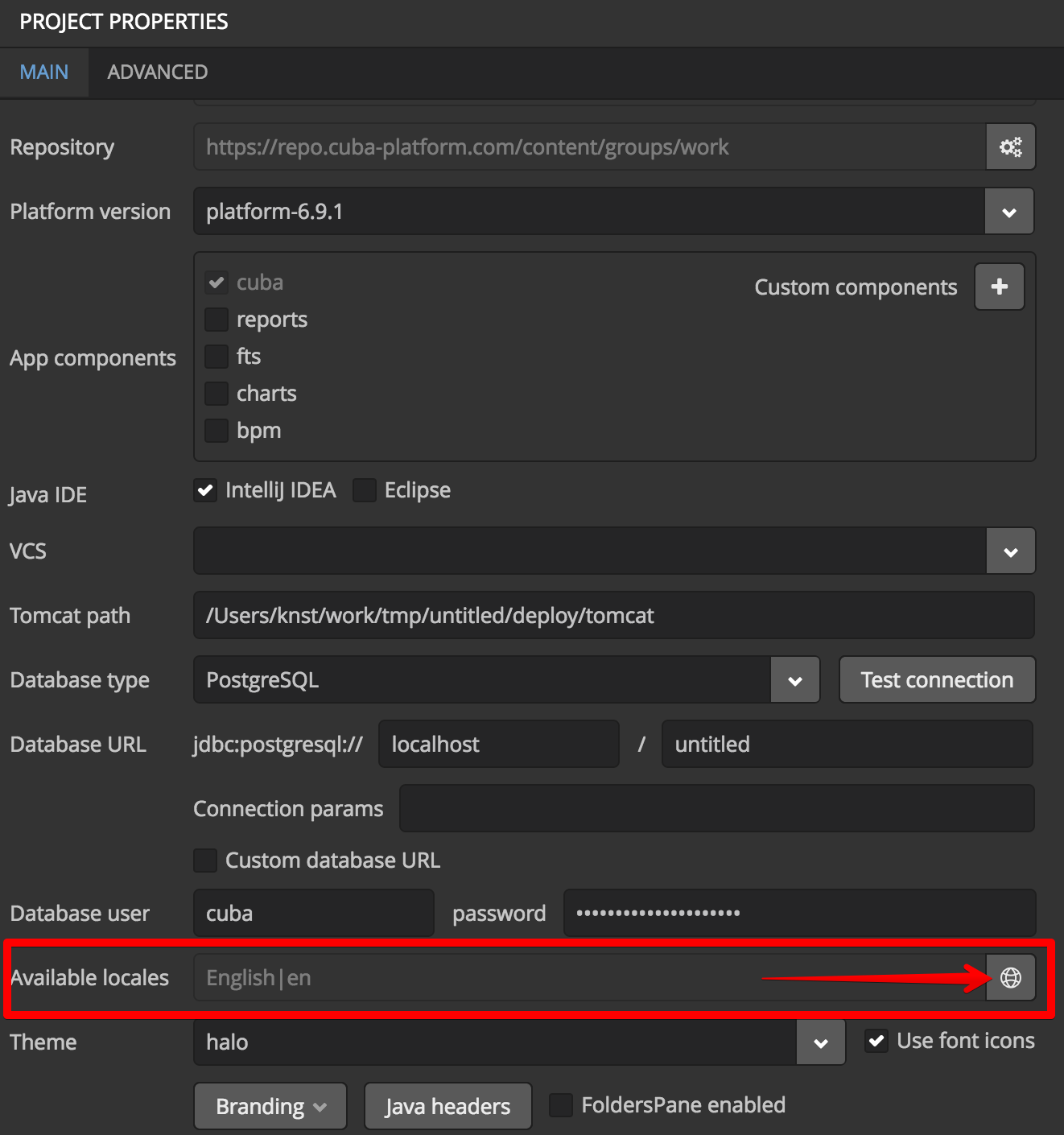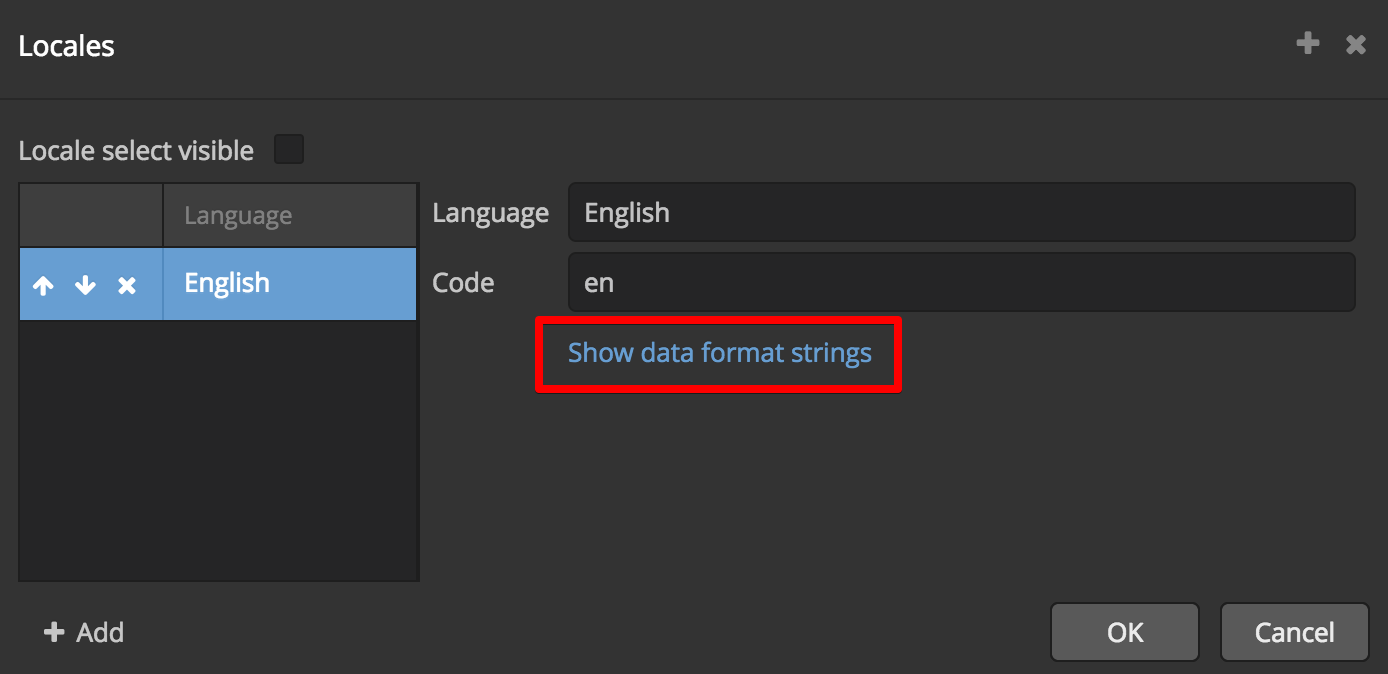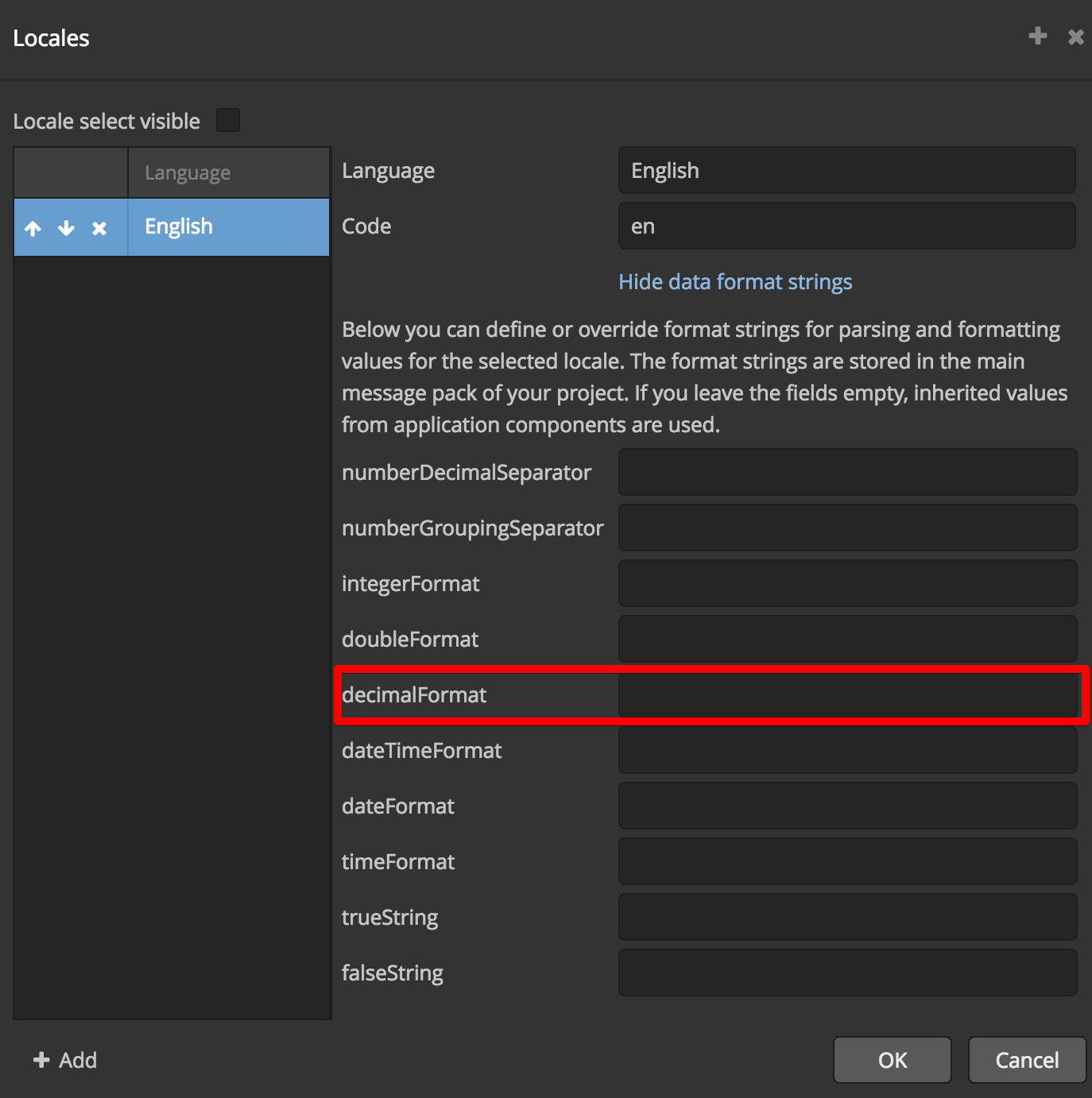Hello together,
looking for a option, to change the Format of a BigDecimal attribute in the UI.
I found this existing topic: Define Number of Digits in an BigDecimal data Type - CUBA.Platform
Sadly i can’t find the option in the CUBA Studio, as Konstantin described:
"
You can easily change precision for all BigDecimal attributes: go to Project Properties > >Available locales and click Show data format strings for your locale. Then enter >#,##0.###### for decimalFormat.
"
Can anyone tell me if this option does still exist in CUBA Studio 6.6.2. Thats my current Version.
Thanks and Best Regards
Daniel