Hi,
I create a Custom component project,and has run “Install app component”, and i can see the Component in the Registered Project List. See picture1.
But i can’t install the component. Error info see picture2.
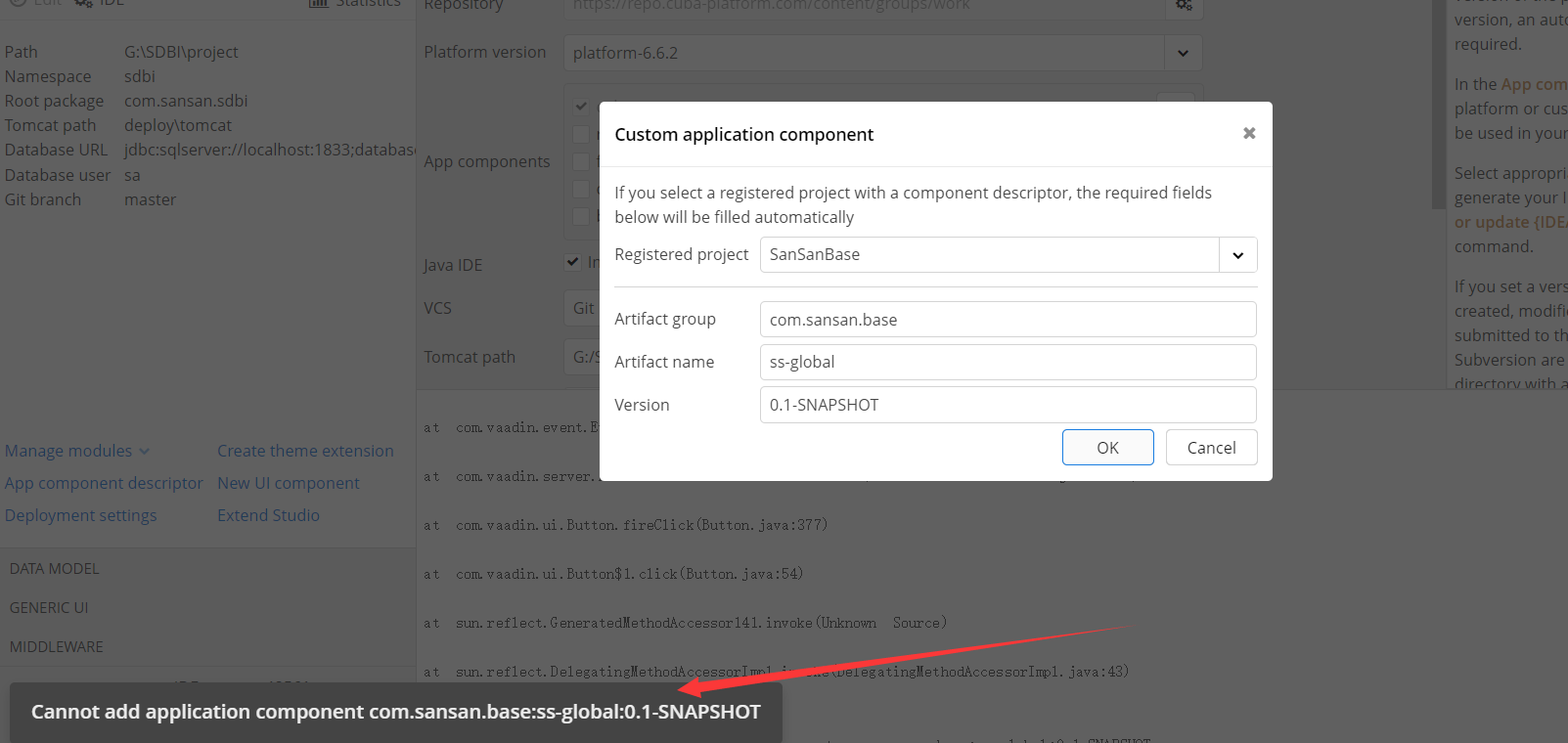
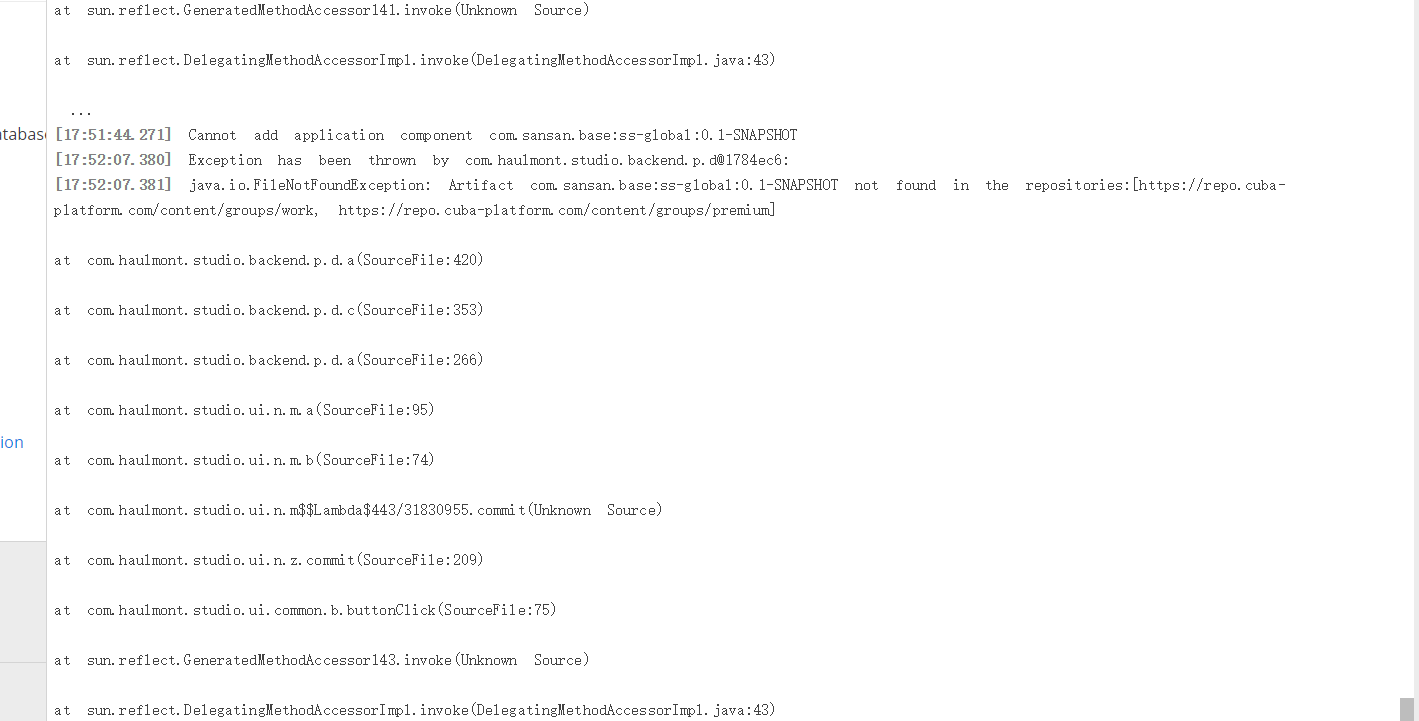
Hi,
I create a Custom component project,and has run “Install app component”, and i can see the Component in the Registered Project List. See picture1.
But i can’t install the component. Error info see picture2.
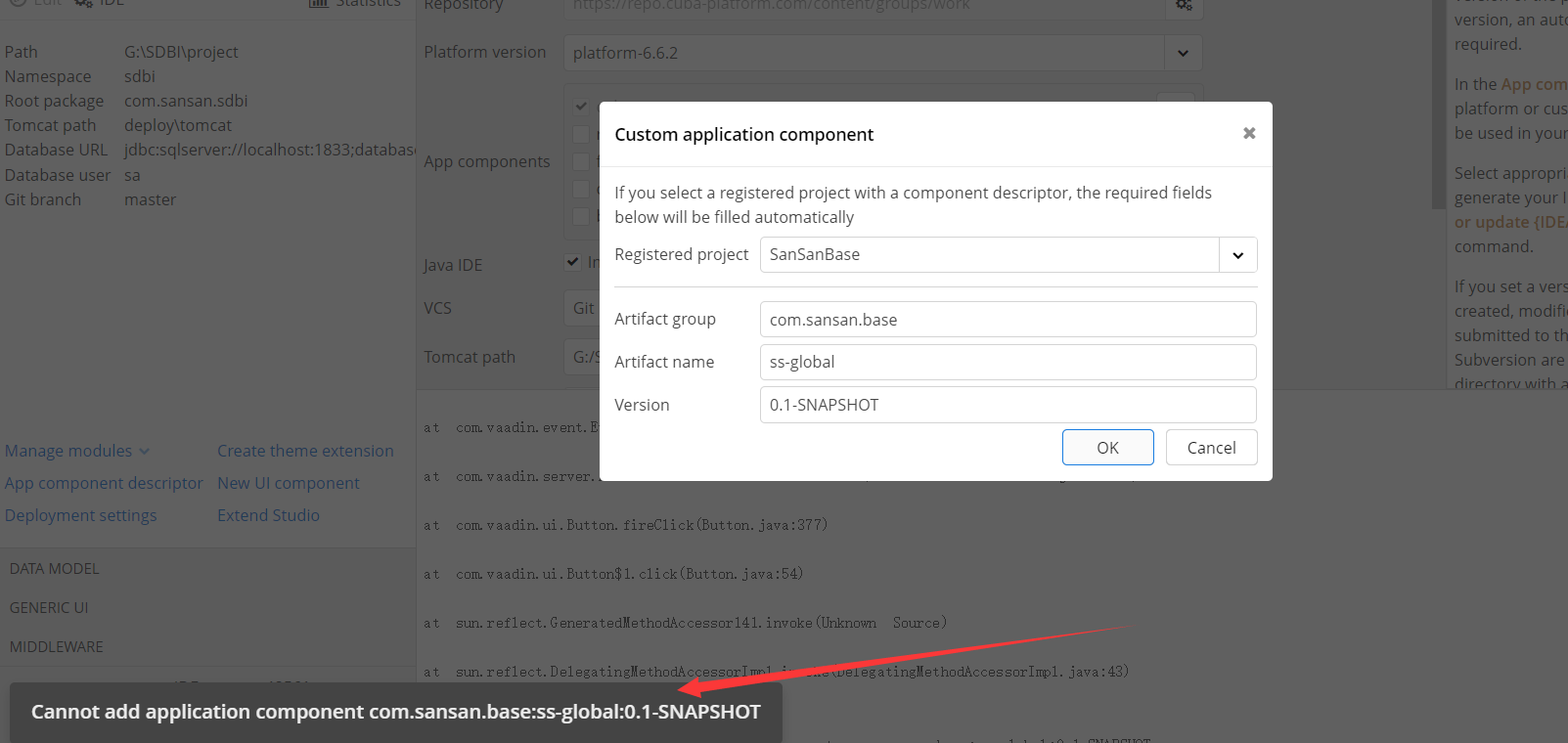
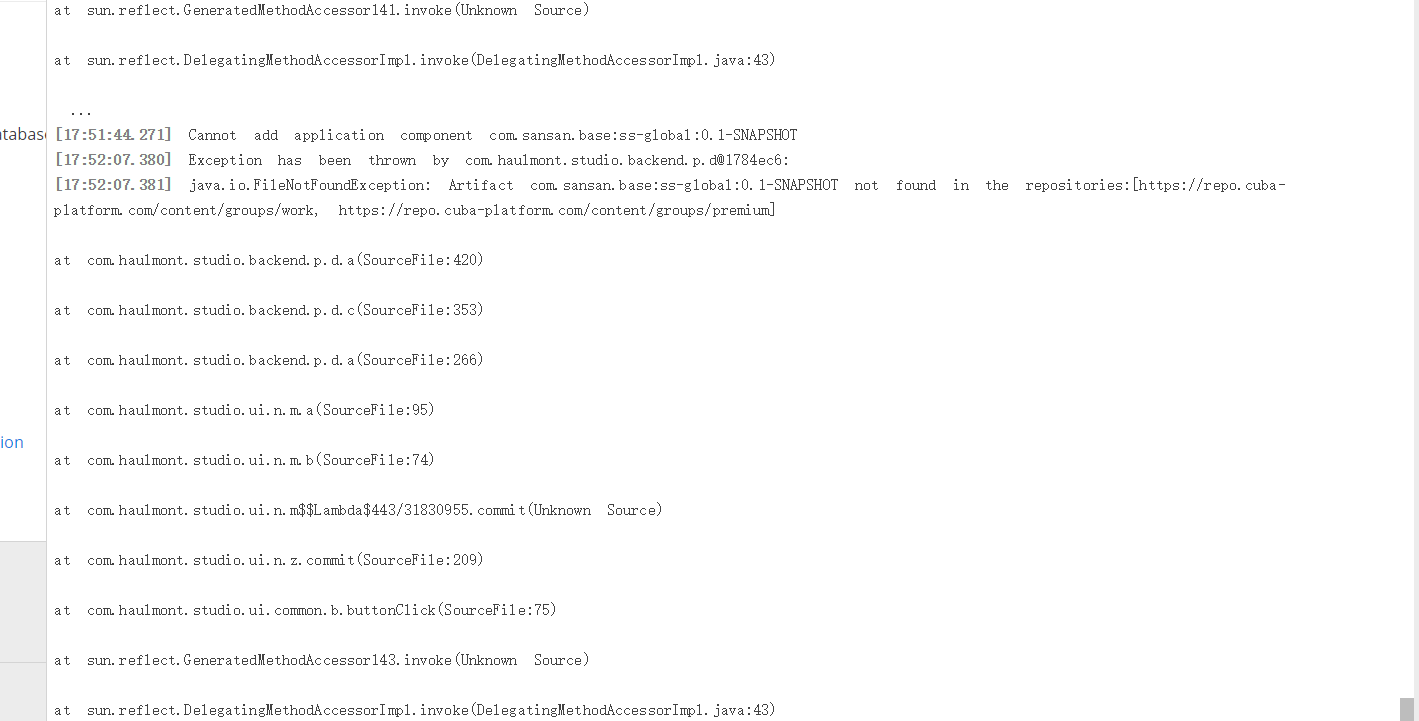
Hi,
Could you make sure the artifacts of your component are located in ~/.m2/repository/com/sansan/base/…? Chances are that you have custom Maven repository path set by M2_HOME environment property, which is not supported by Studio.
Hi,
You are right, i have custom Maven repository path by change the “settings.xml”:
"<localRepository>F:/安装备份/java/mvn/repository</localRepository>",see Picture1.
I can see the artifacts in my custom Repository location. see Picture2.
I think the Studio should can find the artifacts in my custom Repository location,because “She” can publish artifacts to there.
Thanks!
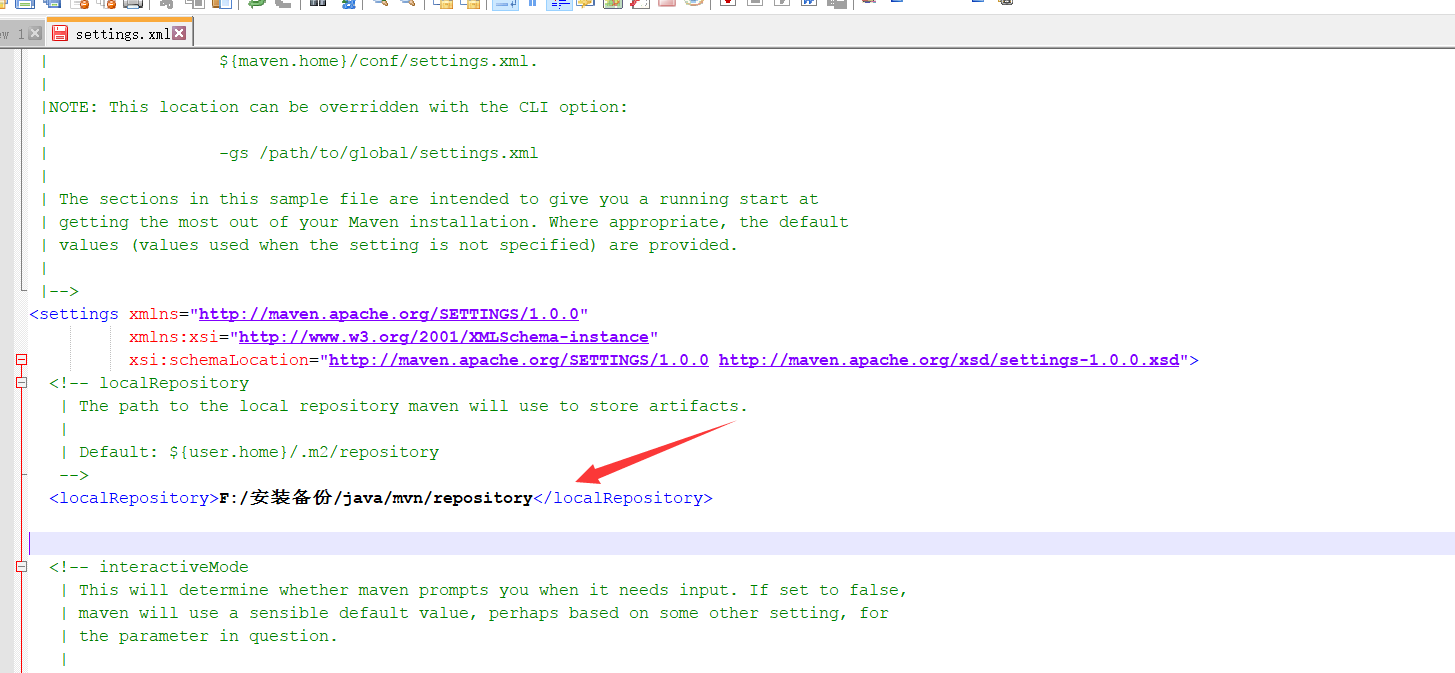
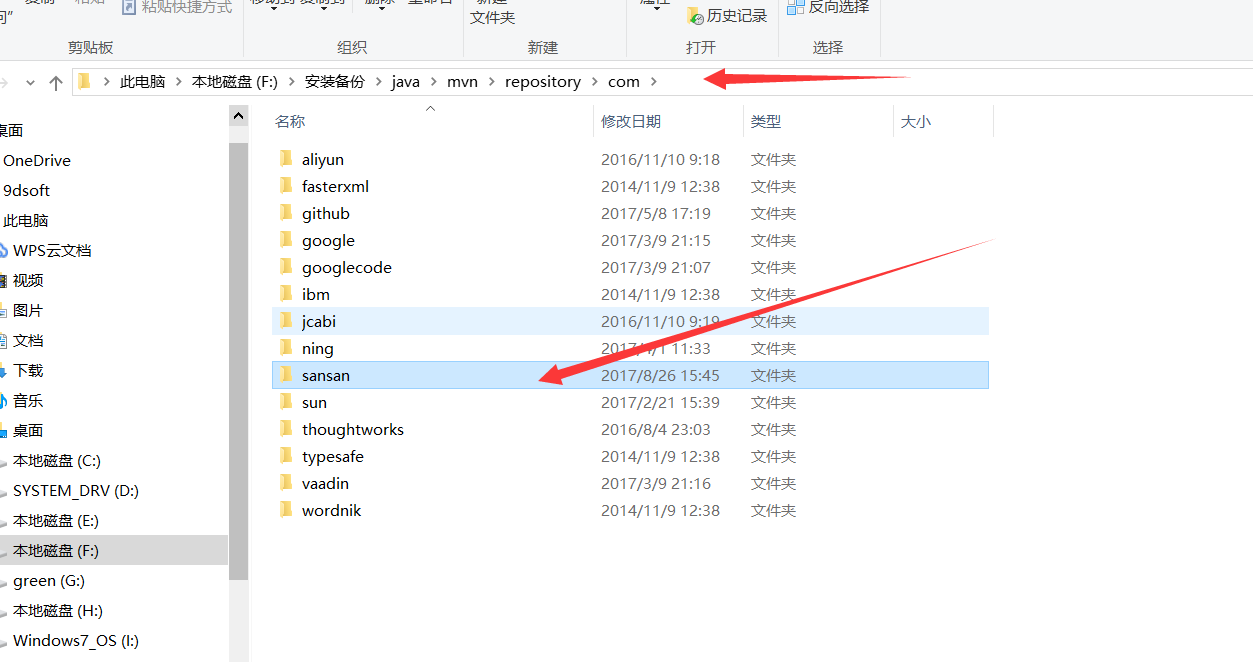
It’s not trivial, because publishing is done by Gradle, but Studio looks for artifacts itself. Anyway, we have an issue for this problem: https://youtrack.cuba-platform.com/issue/STUDIO-2828
I’m sorry, i can’t read Russian.
Is that means i can’t user custom Repository location?
I’m sorry, it’s in English now.
Yes you cannot use custom maven repository location now with Studio.
Thanks very much.