When I try and open some of the data views, I get this error:
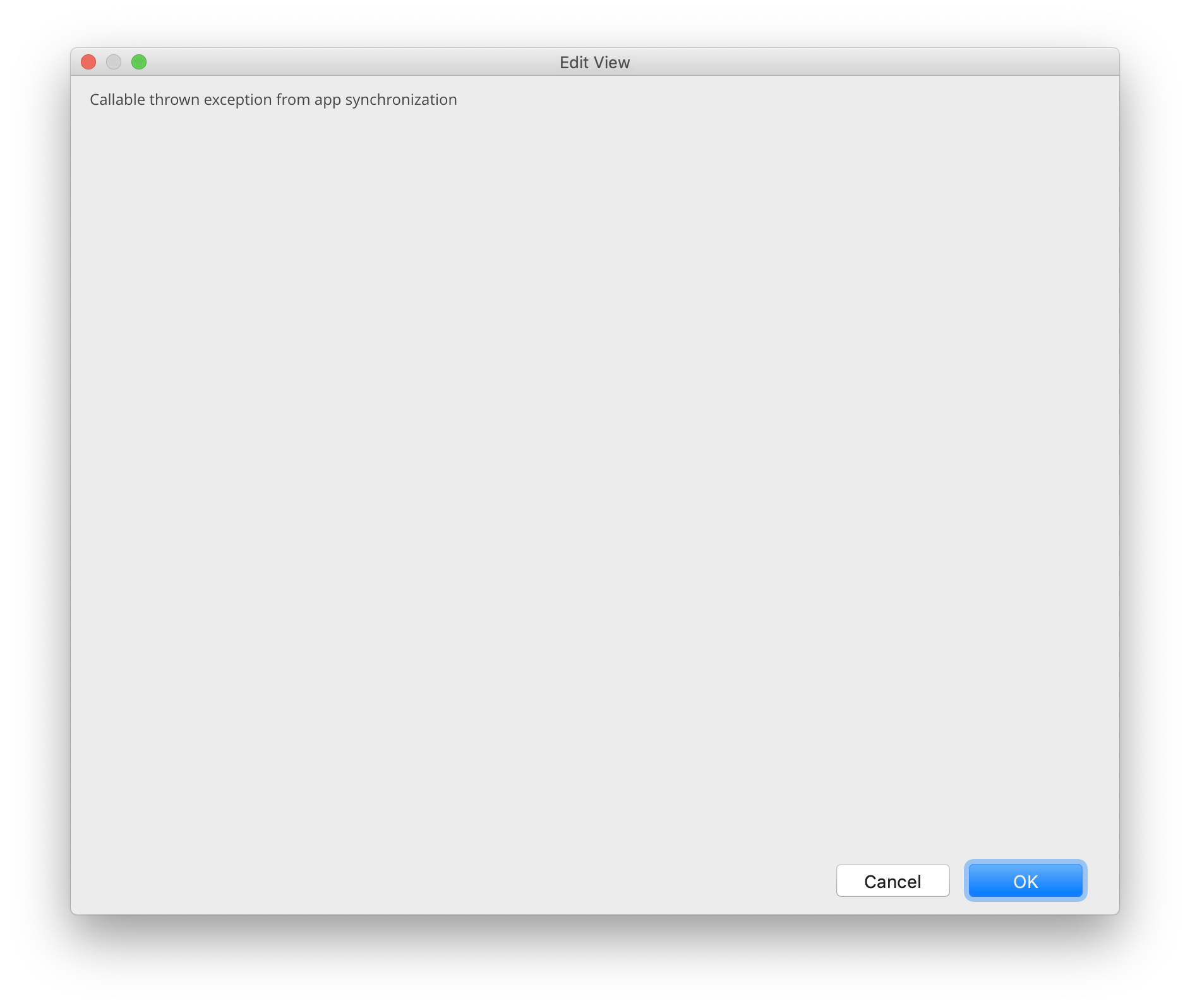
When I try and open some of the data views, I get this error:
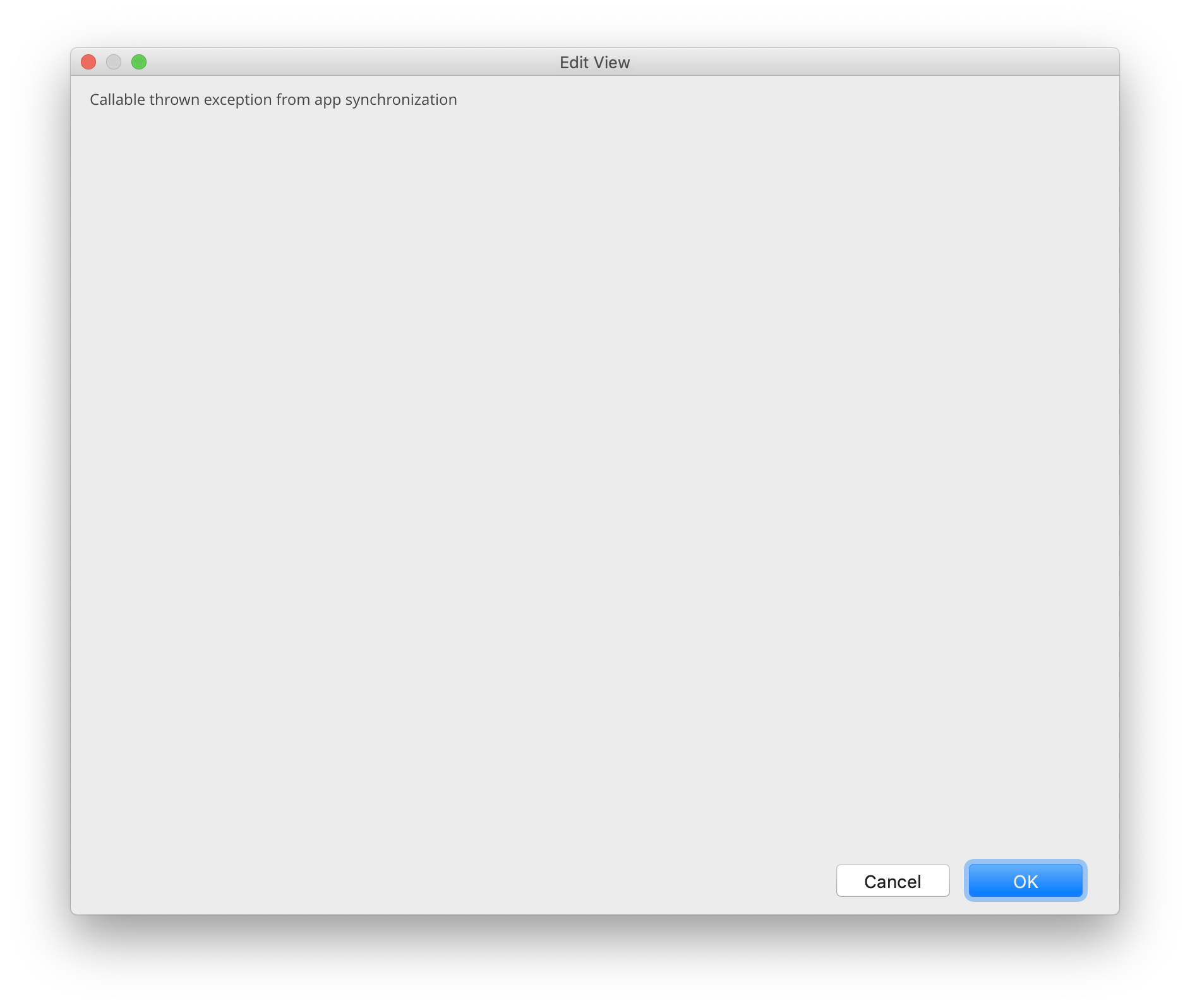
Hi.
Could you please provide more information about your problem? Which version of Studio do you use? If it is possible, could you share the log file with exception (Help > Show log in Finder).
Hi Natalia.
It was both the beta and the first release of Studio 7. Unfortunately, I was having too many issues with the upgrade so I had to revert back to Version 6.0
Not much else I can tell you. Sorry about that.
So the problem occurs in the project based on platform version 6.10+?
Yes, the project was converted from 6.10+
Okay, I have time to look at this one again, and it’s still happening. A couple of things have come to light while I’ve been trying things out:
The problem is related to one particular entity. Any attempt to include it in a view crashes the editor.
When I remove the entity from the view manually, everything is okay.
But when I attempt to add it back in. The changes are not saved, or the editor crashes.
It wasn’t a problem with Version 6.10, but seems to be wreaking havoc all over the place with Version 7.0+ (probably to do with the entity being used in lots of places).
Nothing showing up in the log either.
Any idea how I can go about troubleshooting this?
Okay, my mistake. There is an error log. It wasn’t being generated until I restarted.
trace.txt (330.9 KB)
Could you please share entities classes (the problem entity and associated) and the view that causes the problem.
AddressUsage.java (1.4 KB)
InstituteAddress.java (943 Bytes)
Country.java (989 Bytes)
PersonAddress.java (897 Bytes)
view.xml (906 Bytes)
Person.java (4.4 KB)
Any attempt to include country crashes the screen, without any error.
Hi Ray!
It is looks like, that you use IntelliJ IDEA EAP, that is not supported yet.
For better experience, download last stable IntelliJ IDEA Download IntelliJ IDEA: The Capable & Ergonomic Java IDE by JetBrains
Still crashing
Could you reproduce the crash and attach your idea logs again?
Can you try to re-import your project as a gradle project?
That didn’t work either, but it did produce this error:
java.lang.NullPointerException
at com.haulmont.studio.backend.model.ViewPsi$PropertyPsi.lambda$getEntity$10(SourceFile:362)
at com.intellij.openapi.application.impl.ApplicationImpl.runReadAction(ApplicationImpl.java:956)
at com.haulmont.studio.backend.util.MetadataUtil.ra(SourceFile:983)
at com.haulmont.studio.backend.model.ViewPsi$PropertyPsi.getEntity(SourceFile:357)
at com.haulmont.studio.backend.model.ViewPsi$PropertyPsi.lambda$getView$2(SourceFile:295)
at com.intellij.openapi.application.impl.ApplicationImpl.runReadAction(ApplicationImpl.java:956)
at com.haulmont.studio.backend.util.MetadataUtil.ra(SourceFile:983)
at com.haulmont.studio.backend.model.ViewPsi$PropertyPsi.getView(SourceFile:290)
at com.haulmont.studio.backend.model.ViewModel$PropertyModel.copyFrom(SourceFile:292)
at com.haulmont.studio.backend.model.ViewModel$PropertyModel.<init>(SourceFile:174)
at com.haulmont.studio.backend.model.ViewModel$PropertyModel.copyFrom(SourceFile:300)
at com.haulmont.studio.backend.model.ViewModel$PropertyModel.<init>(SourceFile:174)
at com.haulmont.studio.backend.model.ViewModel$PropertyModel.copyFrom(SourceFile:300)
at com.haulmont.studio.backend.model.ViewModel$PropertyModel.<init>(SourceFile:174)
at com.haulmont.studio.backend.model.ViewModel.copyFrom(SourceFile:143)
at com.haulmont.studio.backend.model.ViewModel.<init>(SourceFile:23)
at com.haulmont.studio.intellij.action.view.EditViewAction.doActionPerformed(SourceFile:47)
at com.haulmont.studio.intellij.action.CubaProjectAction.actionPerformed(SourceFile:130)
at com.intellij.openapi.actionSystem.ex.ActionUtil$1.run(ActionUtil.java:260)
at com.intellij.openapi.actionSystem.ex.ActionUtil.performActionDumbAware(ActionUtil.java:277)
at com.intellij.openapi.actionSystem.impl.ActionButton.actionPerformed(ActionButton.java:183)
at com.intellij.openapi.actionSystem.impl.ActionButton.performAction(ActionButton.java:147)
at com.intellij.openapi.actionSystem.impl.ActionButton.processMouseEvent(ActionButton.java:411)
at java.awt.Component.processEvent(Component.java:6315)
at java.awt.Container.processEvent(Container.java:2239)
at java.awt.Component.dispatchEventImpl(Component.java:4899)
at java.awt.Container.dispatchEventImpl(Container.java:2297)
at java.awt.Component.dispatchEvent(Component.java:4721)
at java.awt.LightweightDispatcher.retargetMouseEvent(Container.java:4904)
at java.awt.LightweightDispatcher.processMouseEvent(Container.java:4535)
at java.awt.LightweightDispatcher.dispatchEvent(Container.java:4476)
at java.awt.Container.dispatchEventImpl(Container.java:2283)
at java.awt.Window.dispatchEventImpl(Window.java:2746)
at java.awt.Component.dispatchEvent(Component.java:4721)
at java.awt.EventQueue.dispatchEventImpl(EventQueue.java:766)
at java.awt.EventQueue.access$500(EventQueue.java:98)
at java.awt.EventQueue$3.run(EventQueue.java:715)
at java.awt.EventQueue$3.run(EventQueue.java:709)
at java.security.AccessController.doPrivileged(Native Method)
at java.security.ProtectionDomain$JavaSecurityAccessImpl.doIntersectionPrivilege(ProtectionDomain.java:74)
at java.security.ProtectionDomain$JavaSecurityAccessImpl.doIntersectionPrivilege(ProtectionDomain.java:84)
at java.awt.EventQueue$4.run(EventQueue.java:739)
at java.awt.EventQueue$4.run(EventQueue.java:737)
at java.security.AccessController.doPrivileged(Native Method)
at java.security.ProtectionDomain$JavaSecurityAccessImpl.doIntersectionPrivilege(ProtectionDomain.java:74)
at java.awt.EventQueue.dispatchEvent(EventQueue.java:736)
at com.intellij.ide.IdeEventQueue.defaultDispatchEvent(IdeEventQueue.java:723)
at com.intellij.ide.IdeEventQueue._dispatchEvent(IdeEventQueue.java:668)
at com.intellij.ide.IdeEventQueue.dispatchEvent(IdeEventQueue.java:367)
at java.awt.EventDispatchThread.pumpOneEventForFilters(EventDispatchThread.java:205)
at java.awt.EventDispatchThread.pumpEventsForFilter(EventDispatchThread.java:116)
at java.awt.EventDispatchThread.pumpEventsForHierarchy(EventDispatchThread.java:105)
at java.awt.EventDispatchThread.pumpEvents(EventDispatchThread.java:101)
at java.awt.EventDispatchThread.pumpEvents(EventDispatchThread.java:93)
at java.awt.EventDispatchThread.run(EventDispatchThread.java:82)
No dialog opens when you press the pencil icon.
Mmm. Looking at these errors, I’m now wondering if there’s some sort of file corruption with the offending class.
Nope. That wasn’t the problem either.
So same question again: is this likely to be fixed? It’s slightly concerning because it works in version 6 but breaks version 7, which makes upgrading the project a bit risky.
Hi Ray!
Sorry for long delay. The problem was fixed at CUBA Studio 9, that will be available for download about a week later.