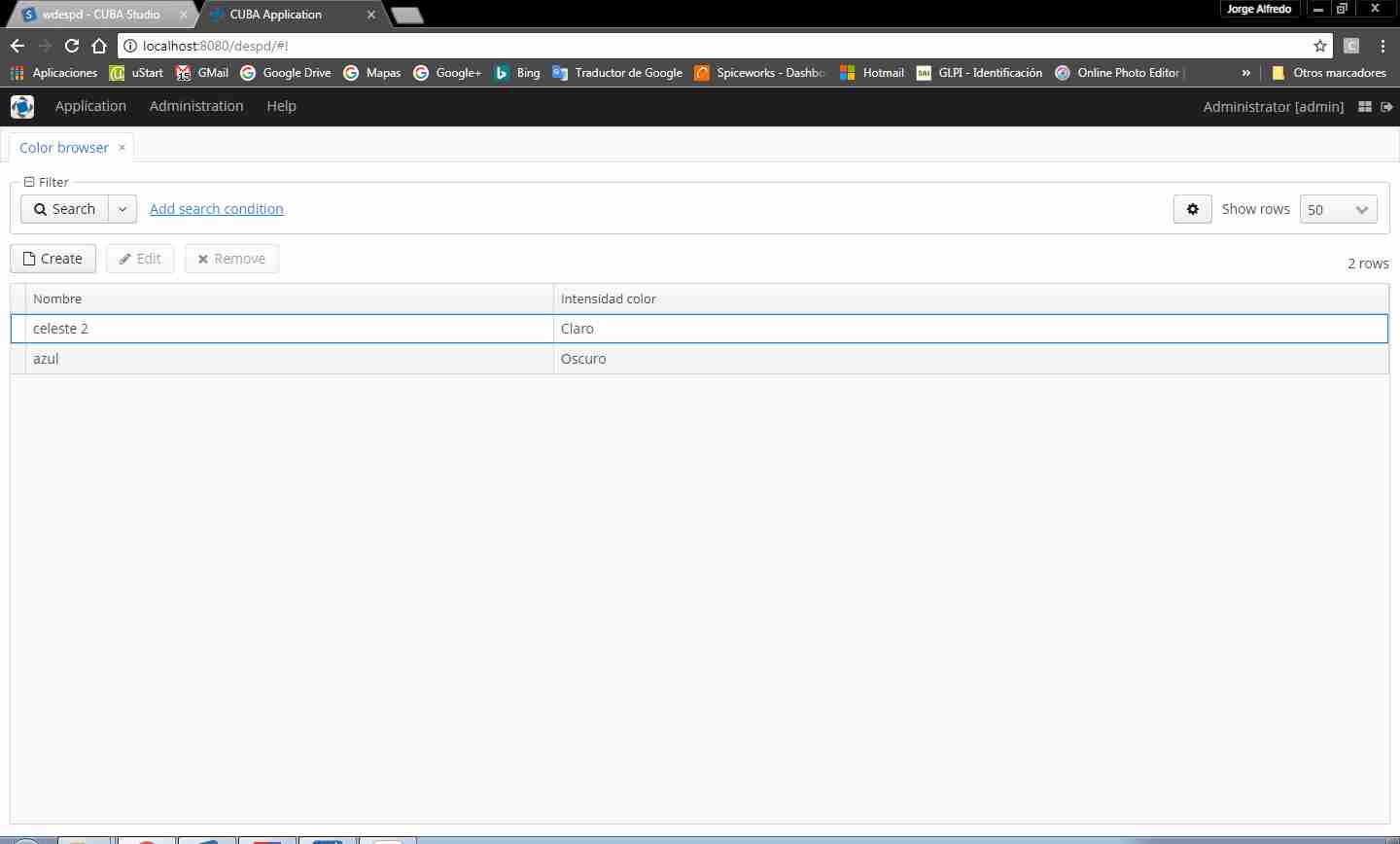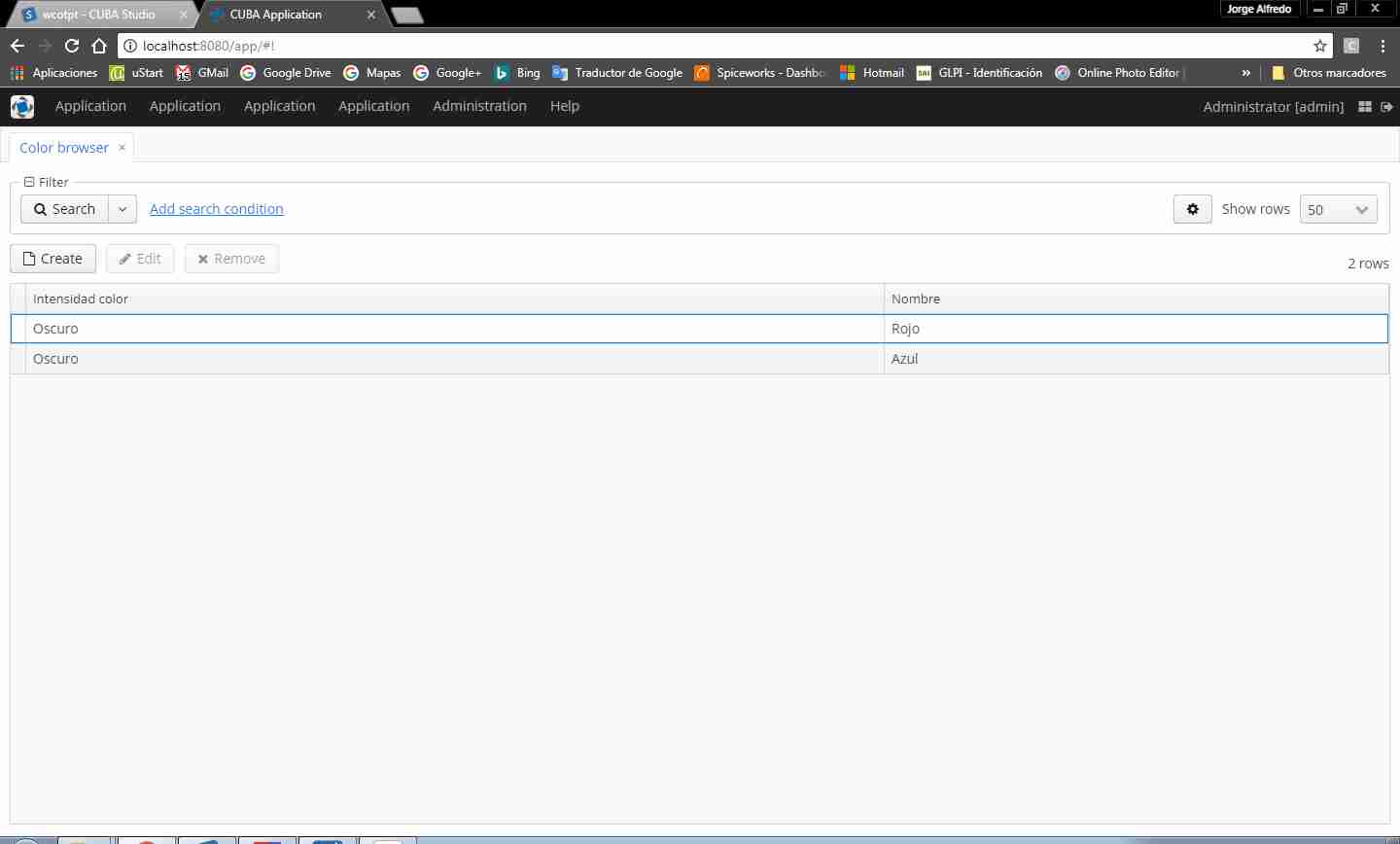Hello,
I’m making a test using custom components. In the component i have a browser that i used as custom component for another project. After that i change the columns order in the browser in the component so it look like the “browser in component” image. Then i clicked in run > install app component. When i open the main project, which uses the component as a custom one i click build > clean, build > assemble project.
When i finally start the app and when i use the browser i got a result like in the “browser called no updated” image.
At first i thought it didnt update the screen, but i made a test eliminating a column in the component and it updated that in the main project. The problem is that it doesn’t refresh when i change the column order.
Thanks in advance for your help.