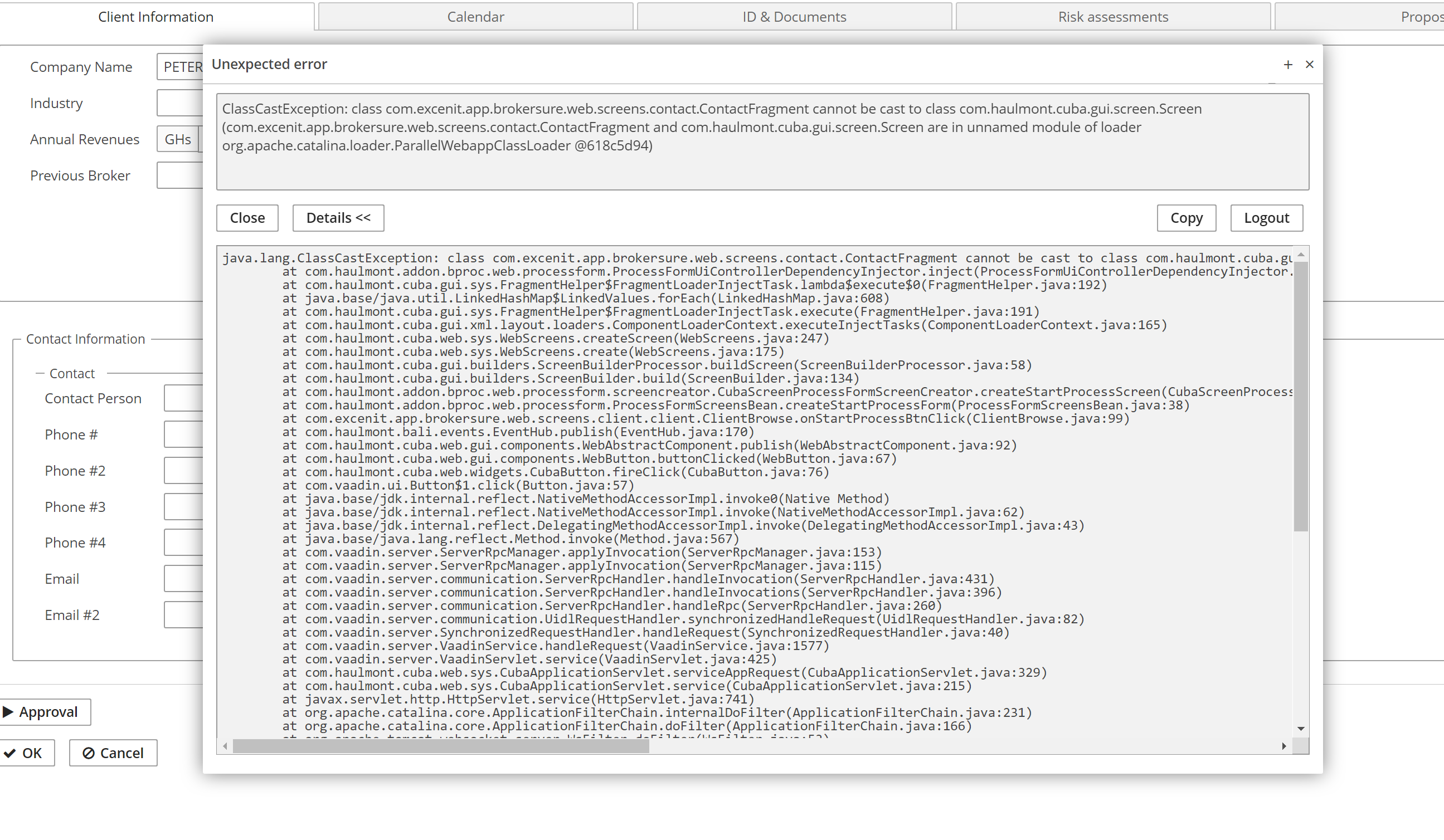Hi,
I’m testing out the Bproc in my application. I am able to run the sampler locally. The difference between the sampler and my application is that I use MasterDetailScreen while the sampler uses the StandardEditor screen. My application trips up during start:
@Subscribe("startProcessBtn")
private void onStartProcessBtnClick(Button.ClickEvent event) {
ProcessDefinitionData processDefinitionData = findProcessDefinitionData();
processFormScreens.createStartProcessForm(processDefinitionData,this);
commitChanges()
.then(() -> {
Order order = getEditedEntity();
String businessKey = order.getNumber();
processFormContext.processStarting()
.withBusinessKey(businessKey)
.addProcessVariable("order", order)
.addProcessVariable("approver", order.getManager())
.start();
closeWithCommit();
});
}
}
Should I be doing anything different when using MasterDetailScreen compared to StandardEditor?
Here is the error: