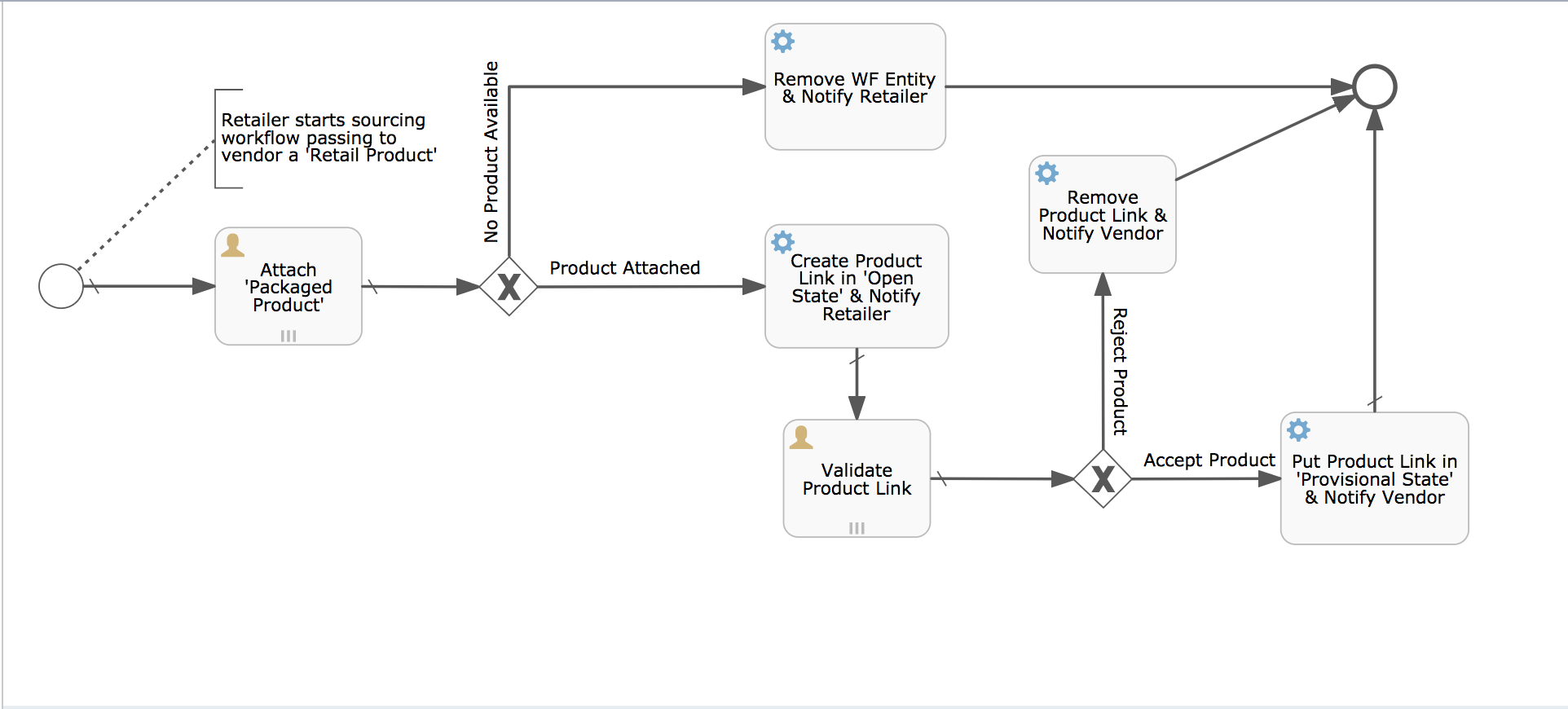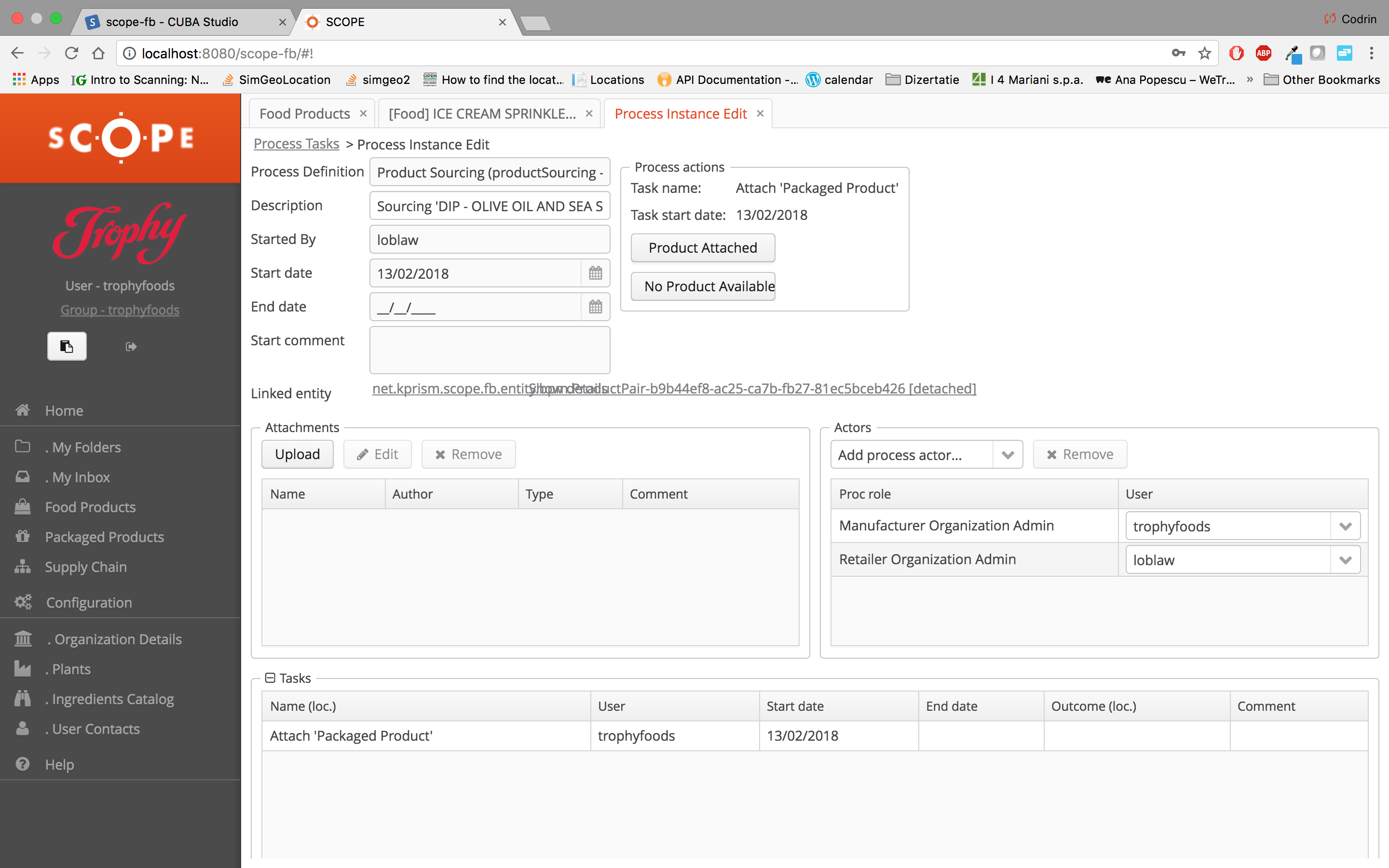Hello,
Few days ago, I found out one really annoying bug that kept happening when I tried to complete a workflow. The annoying part is that it was really hard to reproduce and even harder to debug. I uploaded some log files and the workflow that I was trying to complete.
The problem:
Sometimes, when I was advancing through the workflow, let’s say I was advancing on the “Product Attached” path, the item kept appearing as being in the same state, making me believe that it had not transitioned in the next state. After, I re-did the process to change it’s state, this time leading to a complete application hang. This behaviour was not consistent. Sometimes, I was able to complete the workflow without any problems.
I came to a solution, the solution being putting a half-second Thread.sleep() call in the service methods called by the state changes. Despite this solution actually working, it is an “ugly” approach to solving, what I think, an internal concurrency problem.
If the info I brought is not sufficient for you to investigate, I am waiting for some follow-up as to what further information you need.
Thank you!
ProductSourcingLogsBeforeHanging.log (945 Bytes)
ProductSourcingErrorStackTrace.log (20.9 KB)