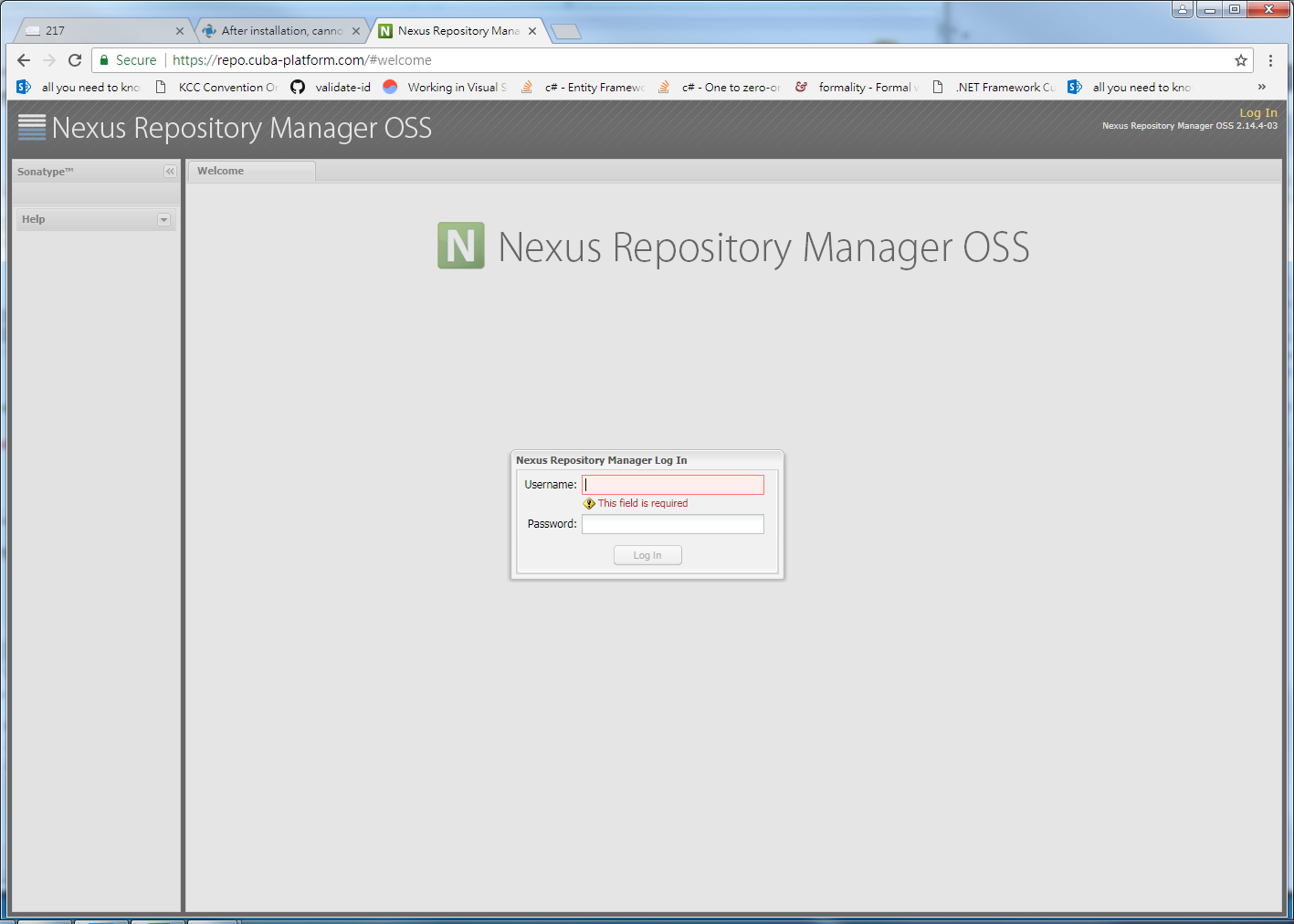We are currently trying out the great CUBA Platform
However, we cannot choose platform version in the “Platform version” drop-down list.
We are behind proxy which requires basic HTTP authentication?
May I ask what is the proper way to use CUBA Studio Platform when behind HTTP proxy which requires Basic HTTP authentication?
The versions are as follows:
CUBA Studio SE v6.8.6
JDK v1.8.0_171
Already uncommented the following lines in “net.properties” under JDK_folder\jre\lib:
jdk.http.auth.proxying.disabledSchemes=
jdk.http.auth.tunneling.disabledSchemes=
The JAVA_OPTS system environment variable has also been set:
-Djdk.http.auth.tunneling.disabledSchemes= -Djdk.http.auth.proxying.disabledSchemes= -Dhttps.proxyHost=proxy_hostname -Dhttps.proxyPort=8080 -Dhttps.proxyUser=user123 -Dhttps.proxyPassword=pass123
The following warning was shown in “studio.log”:
2018-05-29 10:21:01,451 WARN [com.haulmont.studio.backend.pm.BaseProjectsRepo] Error loading base projects group platform from the repository: java.io.IOException: Unable to tunnel through proxy. Proxy returns “HTTP/1.1 407 Proxy Authorization Required”
The following stream to HTTP proxy was capture using Wireshark:
(Note: there is no Proxy-Authorization header is sent in the request)
(May I ask what is the proper way to use CUBA Studio Platform when behind HTTP proxy which requires Basic HTTP authentication?)
CONNECT repo.cuba-platform.com:443 HTTP/1.1
User-Agent: Java/1.8.0_171
Host: repo.cuba-platform.com
Accept: text/html, image/gif, image/jpeg, *; q=.2, /; q=.2
Proxy-Connection: keep-aliveHTTP/1.1 407 Proxy Authorization Required
Date: Tue, 29 May 2018 02:14:10 GMT
Proxy-Connection: keep-alive
Via: 1.1 <…proxy_hostname removed…>
Cache-Control: no-store
Content-Type: text/html
Content-Language: en
Proxy-Authenticate: Basic realm=“Websense Content Gateway”
Content-Length: 666<…removed for clarity…>